Easily connect to Zoho with Jitterbit
- Viorel Bota

- 8 apr. 2023
- 2 min de citit
Jitterbit is an Integration Platform as a Service (IPaaS) provider that offers out of the box solutions for, cloud or on-premise, data integration and API management.
The platform's low-code interface and drag-and-drop tools make it easy for users to create and manage integrations, while also providing advanced features such as data mapping, error handling, and testing environments.
In the following example I will show how easy we can get an authentication token for connecting Zoho People.
1. In the project variables section configure the Zoho credentials for your account. More information about getting Zoho credentials here: https://www.zoho.com/people/api/oauth-steps.html
Configuring credentials as project variables is a good practice because it enables:
Flexibility - you can change credentials without touching the integration logic
Reuse - you can apply the same integration logic for other connections
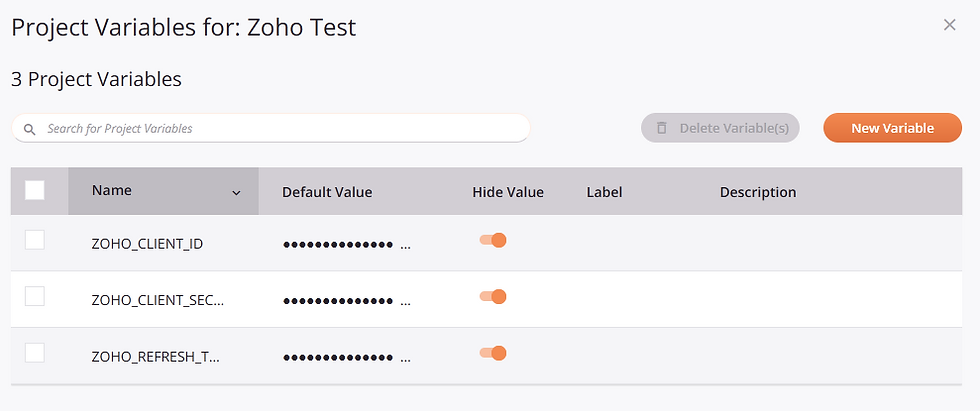
2. Configure the predefined HTTP Connector with the authentication URL you need.
Predefined connectors are one of the biggest advantages of using an strong IPaaS solution. The HTTP Connector is one of the most basic ones that can be used to communicate with any REST API but there are a lot more built in connectors for a wide variety of systems: https://success.jitterbit.com/cloud-studio/cloud-studio-reference/connectors/

3. Configure the POST method to use the credentials previously saved as project variables

4. Call the configured POST method in an operation and save the generated access token using a transformation

The transformation component allows you to easily map data form one format to another. In this example it will simply save the value of the access token returned by the POST method call.

A low-code solution like Jitterbit can make your life very easy because you can focus on the business logic and ignore details like:
selecting the editor,
importing libraries,
configuring the deployment environment
configuring versioning
configuring logging
credentials management
etc …
Overall, Jitterbit is a popular choice for businesses looking for a comprehensive and scalable integration platform that can support solving complex use cases in a simple way.
Ease a use is an important consideration when selecting a IPaaS provider but is not the only one. Other considerations details include:
Integration capabilities
Scalability
Data security
Data ownership
User experience
Support and maintenance
Cost
How do you think Jitterbit ranks on these categories ?
You can reach me for more detailed discussions on LinkedIn: https://www.linkedin.com/in/vbota/



Comentarii